An iPhone shortcut that allows users to record interactions with the police automatically is back in the spotlight amid widespread protests against police brutality and racism following the death of George Floyd after a Minneapolis police officer knelt on his neck for nearly nine minutes.
Upon installation, the free shortcut only requires the user to simply say, “Hey Siri, I’m getting pulled over” to pause any music playing, turn down the screen brightness, turn on “Do Not Disturb” mode to block incoming calls, open up your front-facing camera and start recording video.
Videos by PopCulture.com
The shortcut also will send a message to a contact the user has chosen upon installation, letting them know you’ve been pulled over and where your current location is. Once the recording is stopped, a copy of the video is sent to that predesignated contact and the user can also send it to their iCloud or Dropbox.
This shortcut first gained attention in 2018 when it was created by Redditor Robert Petersen, according to CNN, but it has been updated recently and is now called the “I’m being pulled over” shortcut. Peterson told KCTV last year that while he had never had a bad experience with police, he was “keenly aware that others have, particularly among minority groups.”
“I just wanted a way for anyone to have proof of their version of events in the unlikely scenario that something unexpected happens during a police interaction,” he continued of the motivation to create this shortcut. “And if 1 in 10,000 people find my shortcut useful at all, I’d be glad.”
To download the shortcut, you must first download the Shortcuts app on your iPhone, then going to Settings and scrolling down to Shortcuts. Once you tap to enable “Allow Untrusted Shortcuts,” open this link on your internet browser to download the “I’m getting pulled over” shortcut. When it opens, scroll down to tap “Add Untrusted Shortcut” and add your predetermined contacts and settings for the video recording.
The American Civil Liberties Union has a similar app called ACLU Blue, which allows people to record police encounters and send them to be posted and reviewed on a public YouTube channel. According to the ACLU, it is legal to record police in any public space if you are present legally. Police cannot delete your video for any reason and cannot confiscate or demand to see it without a warrant.