Your iPhone is about to look a lot different with iOS 14. Apple released images of the upcoming system update Monday, giving details about the completely redesigned home page, as well as updated widgets, a new App Library and App Clips. The new iOS will be available as a public beta next month, but the new software features will be available this fall as a free update for iPhone 6s and later.
“iOS 14 transforms the most iconic elements of the iPhone experience, starting with the biggest update we’ve ever made to the Home Screen,” said Craig Federighi, Apple’s senior vice president of Software Engineering, in a statement. “With beautifully redesigned widgets on the Home Screen, the App Library that automatically organizes all of your apps, and App Clips that are fast and easy to discover, iPhone becomes even more powerful and easier to use.” Keep scrolling to see the changes coming to your iPhone.
Videos by PopCulture.com
Home Screen Redesign

In what is being hailed as the biggest update to the iPhone’s home page yet, Apple will introduce new widgets such as Music and Health that can be pinned in variable sizes around the regular apps. Users will also be able to create a Smart Stack of widgets, which uses on-device intelligence to surface the right widget based on time, location, and activity.
App Library

At the end of the home screen pages in iOS 14 is the new App Library, which automatically organizes your apps into an easy-to-navigate view, intelligently surfacing apps that might be helpful in the moment. Users can decide how many home screen pages to display as well, easily hiding pages for quicker access to the App Library.
Picture-in-Picture

After complaints that incoming FaceTime and phone calls can be disruptive for people using their phones in other ways, Apple has introduced the new Picture-in-Picture feature. This feature shifts calls and Siri interactions to a far more compact format, allowing iPhone users to watch videos or take a FaceTime call while using another app.
App Clip

Apple is also introducing the App Clip, which are smaller, app experiences meant to be used in the moment. Associated with a particular product or business, these clips load quickly complete a specific task, such as purchasing a coffee, or paying a parking meter. These clips are accessible through new App Clip codes or through NFC tags and QR codes. They can also be shared in Messages or on Safari.
Messages Redesign

Your message page will also look vastly different with iOS 14. The update allows users to pin conversations to the top of their list, as well as keep up with busy group messages with mentions and inline replies. New Memoji options in Messages have also been more are even more inclusive and diverse to provide more customization, with Apple adding hairstyles, headwear, face coverings, and more.
Greener Maps

Apple is working to go green with the new update to the Maps app, adding new cycling directions, electric vehicle routing, and curated Guides to the app. Cycling directions will now take into account elevation, how busy the road is with cars and whether there are stairs along the route. Electric vehicle directions will adds charging stops along a planned route based on current vehicle charge and charger types.
Guides will provide a list of interesting places to visit in a new location as a way to discover new restaurants and attractions, curated by brands such as AllTrails, Complex, The Infatuation, Time Out Group, and The Washington Post.
Privacy

Apple is also introducing updated privacy settings. All apps will be required to obtain user permission before tracking, and will require developers to feature summaries of developers’ self-reported privacy practices in a simple, easy-to-understand format. Users will also be able to choose to share their approximate location with app developers rather than their precise location when granting an app location access.
Other Changes

Apple’s iOS 14 has a number of other smaller changes, including Translate, which is designed to provide “quick and natural translation” of voice and text among 11 different languages. Siri will have expanded search functions and will be able to send audio messages.
As far as accessories go, AirPods will be able to seamlessly switch between Apple devices with new automatic device switching, and AirPods Pro will be subject to spatial audio with dynamic head tracking that will bring a “theater-like” experience to users. For more details on all of iOS 14 specifications, visit Apple’s website.