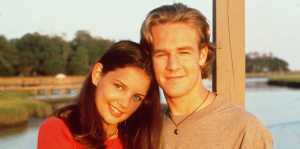Amazon Prime Day 2020 has loads and loads of discounts to up your streaming game. Typically a July event, Amazon‘s mega sale was moved to October due to the coronavirus pandemic. The ongoing pandemic has also put Americans in front of TVs more than ever, due to many choosing to avoid going out in public. With all that extra time, you might want to replace your current, slow streaming stick so you can watch favorites like Yellowstone any time without issue.
The coronavirus pandemic has led to a streaming boom, with new TV shows like Paramount Network’s Yellowstone taking the spotlight. At the same time, the burgeoning industry has splintered, in some places. When shopping for new streaming hardware, it’s important to start from your favorite shows and work backward — so, for example, take a series like Yellowstone, figure out where it is streaming and then figure what devices will let your watch that service in the manner of your choosing.
Videos by PopCulture.com
Thankfully, Amazon Prime Day blows the doors wide open on all of those options. The company-wide sale offers deals akin to Black Friday for Amazon Prime members. You can check out the full list of sales for yourself on Amazon.com. Otherwise, scroll down for a break down of the best streaming options to watch Yellowstone that won’t break the bank.
Fire TV Stick 4K streaming device with Alexa built in, Dolby Vision, includes Alexa Voice Remote, latest release

The Amazon Fire TV Stick 4K is the latest hardware offering from Amazon Video. It comes with all the bells and whistles — Alexa-enabled voice control, TV power and volume controls and Amazon’s massive streaming catalog for subscriptions, rentals and purchases. Sadly, Amazon Fire TV can’t get you onto Peacock quite yet, but it has other ways of bringing Yellowstone to your screen. That includes the Paramount Network app, which you can log into with a valid cable subscription. The show is also available through Fubo TV.
Where the Fire TV stands out, of course is with Amazon Video itself. There, you can rent or purchase Yellowstone by the episode or by the season. When new episodes begin to air, you can even purchase the season ahead of time, and new episodes will show up each week in your watchlist. For fans that don’t want to lose access to the show based on licensing deals in the future, this might be the safest option. The Amazon Fire TV Stick 4K is available for $49.99. View more details on Amazon here.
Roku Premiere

Amazon Prime Day may be Amazon’s sale, but Roku is making the most of it with the release of the new Roku Premiere player. This streaming box is the latest offer from one of the most popular hardware companies in the world. New features include 4K, HDR and other high-definition options, as well as a simplified remote interface.
As for our Yellowstone example, the Roku Premiere is well-positioned, since Roku just made a deal with NBCUniversal at last, allowing them to host a Peacock app. Yellowstone is available on the new Peacock streaming service, which was previously missing from Roku and Amazon Fire TV devices. With the addition of this app and the $27.00 sale price, Roku Premiere might tip the scales for some users. View more details on Amazon here.
Roku Ultra

The new Roku Ultra is another strong contender for upgrading streamers — especially those who want maximum flexibility. One major selling point of this device is that, for the first time, it will host the Apple AirPlay 2 and Apple HomeKit apps. These two apps allow you to “cast” video from your iPhone, iPad, Mac or other Apple device to your TV screen through the Roku. This opens a lot of doors for apps that Roku itself may not host yet, such as HBO Max. For Yellowstone, your options are about the same as listed above. The Roku Ultra is going for $99.99. View more details on Amazon here.
Google Chromecast

If the “casting” option above really appealed to you, you may want to keep it simple and go right for the Google Chromecast. This device has no interface of its own, it simply allows you to project whatever videos you watch on your phone, tablet, computer or other device onto the TV screen. This opens up a huge range of possibilities, with no extra features or clunky software to get in the way.
Using a Chromecast depends largely on the device you’re casting from, but generally speaking, you can cast Netflix, Hulu, YouTube, HBO Max, Disney+, Amazon Video, Peacock and other services up onto the screen. For Yellowstone, that leaves the door wide open. You can use one of the subscription apps or you can purchase or rent the show from Amazon, Google Play, YouTube, iTunes or Vudu. The latest Chromecast is $29.99. View more details on Amazon here.
Apple TV

Finally, the Apple TV offers many of the features listed on all the options above — but at a price. This device comes with an onboard hard drive, so the price will vary based on how much space you need. If you’re planning on streaming, for the most part, you can get a 32GB Apple TV for $179.99.
The Apple TV has struck deals with both Peacock and HBO Max, so watching any WarnerMedia production — including Yellowstone — is a breeze. On top of that, the device itself comes with a one-year complimentary subscription to Apple TV+, Apple’s new in-house streaming service that usually costs $4.99 per month. View more details on Amazon here.
PopCulture.com editors choose the products and services we write about. When you buy through our links, we may get a commission. The information contained in this article is for educational and informational purposes only and is not intended as health or medical advice. Always consult a physician or other qualified health provider regarding any questions you may have about a medical condition or health objectives.