The Apple iPhone 14 has only been out for a few weeks, and already one of its major flaws has caught national attention. The new phone has an advanced Crash Detection feature, along with the newest Apple Watch models as well. However, these warnings can be triggered in other ways – most notably, roller coasters.
Apple’s new Crash Detection feature automatically dials 9-1-1 if it determines that its owner is in mortal peril. According to a report by The Wall Street Journal, this feature has trigged several times at amusement parks around the country in the last month. Law enforcement agencies have gone running to roller coasters and thrill rides, expecting to find someone in peril only to find that the phones spoke too soon. The twists, turns and hard brakes of these rides have confused Apple’s new program badly.
Videos by PopCulture.com
The iPhone 14, Apple Watch Series 8, Apple Watch Series SE and Apple Watch Series Ultra all have a built-in gyroscopic sensor and a high-g accelerometer programmed to detect the impact experienced in simulated car crashes. This is meant to be a life-saving new safety feature, ensuring that owners do not need to be conscious and coherent enough to dial 9-1-1 themselves. If the owner is looking at their phone or watch, they have 20 seconds to dismiss this automatic call, but of course, those on roller coasters likely aren’t looking at their device for at least a couple of minutes.
When the call goes through, the Crash Detection software plays an automated message for 9-1-1 operators saying that the owner has been in a crash. It provides them with the location of the phone, and apparently records some audio from the phone or watch’s microphone as well. That’s how one 9-1-1 call published by WSJ came to include the muffled screaming of roller coaster passengers in the background.
So far, the best workaround to this issue seems to be to leave your phone and watch with a friend while you get on a roller coaster. You can also disable Crash Detection from your settings on either device.