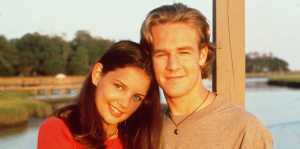Congress passed the CARES Act in March and President Donald Trump signed it into law soon after. The Internal Revenue Service (IRS) got to work on handing out economic impact payments, which were part of the first relief package in response to the coronavirus pandemic. The IRS’ Get My Payment tool, an online portal to track payment status, was among the implemented tools to aid in the distribution of stimulus checks.
Launched in April alongside the non-filers tool, the online portal allows people to track their payment and confirm payment type direct (direct deposit or check). Additionally, they can also submit their direct deposit information for those who filed their tax returns in 2018 or 2019 but did not provide their banking information. Just ahead of its launch, the IRS said the tool would allow people to “get their Economic Impact Payments in their bank accounts quickly, instead of waiting for a check to arrive in the mail.”
Videos by PopCulture.com
Available on any desktop, phone, or tablet and not requiring a download from the app store, the app is free. Using the tool is fast and easy. Users simply need to enter the required information and go through a few steps before learning the status of their payment. Keep scrolling to learn how to use the Get My Payment tool.
Required Information
Before accessing the tool, users should make sure that they have the information that the IRS requests to allow the tool to track their payment. Users will be asked for the following:
- Social Security Number (SSN) or Individual Tax ID Number (ITIN)
- Date of birth
- Street address
- Five-digit zip or postal code
For those wishing to receive their payment via direct deposit, the following information is needed:
- Your adjusted gross income from the most recent tax return you filed (either your 2019 or 2018 return)
- The refund or amount owed from your latest filed tax return
- The type of your bank account (savings, checking, etc.)
- Your bank account and routing numbers
Step 1
To begin, access the Get My Payment tool by clicking here. Once there, two sections will appear: one for non-filers and another for those who filed taxes. The Non-Filers: Enter Your Payment Info Here portal allows those who do not typically file tax returns to enter their information to receive their payouts. The “Check Your Payment Status” section, meanwhile, will allow people who do typically file tax returns to track their payments.
Step 2
To begin the process of tracking your payment, click the blue box reading “Get My Payment.” Doing so will navigate you away from that page and to a separate page where you will again need to click on the blue box reading “Get My Payment.” That button is located under the bold title “Check on the status of your Economic Impact Payment.” Once clicked, those using the tool will be directed to a separate page on the IRS website to begin the process.
Step 3
Once brought to the new page, where you will need to click “ok” after reading the message, users will be able to begin the process. They will be asked to enter the following information: Social Security number, date of birth, and mailing address. After entering the information and clicking “continue,” the status of your payment will be displayed.
Issues
The Get My Payment tool has not been without issues, however. Shortly after launching, hundreds of users reported encountering an error message. That message read, “payment status not available” and explained that “according to information that we have on file, we cannot determine your eligibility for a payment at this time.” That message prevented users from tracking their payment or entering their direct deposit information, leading to a flurry of discussion on social media and criticism regarding the IRS’ process of distributing payments.
IRS’ Statement
In a statement, the IRS said that despite user complaints, the tool “is operating smoothly and effectively.” It noted that millions of users had “successfully received their payment status.” The statement added that the IRS “is actively monitoring site volume; if site volume gets too high, users are sent to an online waiting room; for a brief wait until space becomes available, much like private sector online sites.”
The IRS also directed people to a FAQ page, which listed a number of reasons as to why people could be encountering the air, such as them not being eligible for the payment. It also encouraged people to try using the tool at a later time.
Tricks to Bypass “Payment Status Not Available” Message
Although those issues seem to have mostly cleared up, those who may still encounter it are not completely out of luck. Social media users were quick to find a number of tricks to bypass the error message. Some of those tricks include trying variations of your address, taking a closer look at your punctuation, and using all caps. A full list of those hacks can be found by clicking here.
Should you still experience issues after trying the tricks, or if you simply have further questions regarding your economic impact payment, the IRS launched a stimulus check hotline. That hotline can be reached by calling 800-919-9835. Callers will first be greeted by an automated message that answers the most common questions, though they will have the option to speak to a representative for further help.