Social media has spawned a new trend, and it’s time to jump on board. Users have learned how to turn themselves into anime characters through artificial intelligence and, at another time, into paintings through AI, so seeing themselves in these scenarios isn’t new.
One more trend that has been recently gaining traction is the AI Yearbook trend. Users are able to take photos of themselves as popular high school students in various poses and styles. They can edit high-quality photos quickly and easily using professional editing tools and AI technology.
Videos by PopCulture.com
The app comes with a comprehensive suite of AI tools, including perfecting one’s skin by AI correcting blemishes, smart AI cutout and removal, as well as creating characters in different styles with unique hairstyles and expressions, according to the official Apple App Store page.
It also contains all of the expected photoshopping content to perfect portraits with a “one-tap” beauty that has skin retouch, makeup, face tuner, and filters all at once;
erasing wrinkles and blemishes with AI Skin, multiple makeup choices, and different hairstyles, as well as the option to take full-body photos to “create the body you want.”
There are also “creative tools” that can be utilized for various backgrounds, creating custom stickers and one-of-a-kind filters; also included are easy video mosaics with automatic figure tracking.
Here’s how to do the AI Yearbook trend and create individual photos:
- Download the EPIK app (available on both iOS and Android).
- Go to the “AI Yearbook” option.
- Upload 8-12 selfies of yourself.
- Select your gender.
- Choose a payment option: the “Standard” option is $3.99, with 60 images processed within 24 hours. “Express” is $5.99, resulting in 2 hours of processing for 60 images.
- Select “Create Yearbook Images.”
- Using frames and filters, edit as needed.
- Select “Process.”
Taking a selfie requires good lighting and nothing covering your face, such as hats, caps, glasses, etc. Therefore, full-body shots with barely visible faces or extreme close-ups may not work. Instead, upload photos with different expressions, angles, and backgrounds. Each time, the results are different.
In the event that a lot of people are using the app at the same time, there may be a long line of people waiting for images to be processed, as well as a banner that says “please wait” and greys out the payment options. The $3.99 option is currently unavailable, but the $5.99 option is accessible.