It’s a confusing time to be a media customer, with more things to consider than ever. These days, there are dozens of ways to watch TV, movies and other videos online, with more options popping up each day.
However, this buffet of options is overwhelming to some and may have long-term impacts on our world. Now, many are applying the latest technology to older methods of getting your entertainment, and it is growing in popularity. By now, most people have heard about the so-called “streaming wars.” Huge companies in the entertainment industry have mobilized their resources to compete with companies like Netflix, saturating the market for TV and movies on demand at home.
Videos by PopCulture.com
With all of these services popping up at once, many people are complaining about their rising TV bills. For many people, the stacked up streaming subscriptions are close to rivaling their old cable bill, if they ever had one. At the same time, streaming is taking a toll on other adjacent industries. Internet service providers are scrambling to catch up and cash in, though in many places, the infrastructure is not there. This whole industrial boom is putting a strain on energy resources, and climate change experts are troubled by the direction in which things are going.
While streaming has made some drastic leaps in recent years, your ideas of home media storage have probably not changed much in about a decade. You probably picture a shelf covered in Blu-ray or DVD cases, all disorganized, taking up space, many of them probably scratched.
Thankfully, there are much better solutions on the market now, and with streaming reaching critical mass, they are becoming more and more popular. Here is a look at why and how to get back in the habit of keeping your TV and movie collection stored at home.
The ‘Streaming Wars’

“Streaming Wars” is a term that really rose to popularity in 2019, with the announcement of so many new streaming services. As Netflix’s market dominance (and subscription price) was rising, sleeping giants awoke to compete for its crown.
This month, Apple TV+ launched — a new service with some hotly anticipated content and lauded names attached, all for the price of $4.99 per month. According to a report by Cinema Blend, Apple spent $6 billion to launch the platform and make it a must-have for every household.
It enjoyed just 12 days on the market before the next big competitor, Disney+ moved in. The powerhouse service boasts big titles in all of the franchises it owns, including Marvel, Star Wars and Disney’s own trove of classic intellectual properties.
HBO Max and Peacock are hot on their heels, coming in summer 2020, and many households despair at the idea of paying for all these services. Some point out that, unlike cable, at least here you are able to pick and choose, and drop services in the off-season. Still, lots of customers are looking for a better way.
Rising Data Costs

Even after you pay for all the streaming services you want, you have to consider how much it will cost to watch them. Back in September, the Los Angeles Times ran a story on the growing prominence of data caps for home Internet services and the incredible bills many people are getting hit with.
Most people are familiar with data limits on their mobile devices, and a growing number of people see them at home as well. Companies like Comcast are restricting customers to a certain amount of gigabytes per month, and if they go over, they are hit with a substantial overage fee. It can be extremely costly to jump to the next data tier, however, and frustrating if you do not use all of it.
A lot of this extra bandwidth usage stems from the increasing quality of our TVs as well. More and more people are able to afford high definition or even 4K displays, but they may not realize that they will be paying more to stream shows and movies to those screens. After a while, projecting the cost for all these moving parts can be daunting.
Environmental Concerns

In addition to the costs it has on customers, many now say streaming is becoming a drain on our natural resources as well. Many studies and reports have come out in recent months expressing concern over our collective carbon footprint from streaming, and scientists say it will only get worse.
According to a report by Deutsche Welle, digital technologies have now surpassed the aerospace industry in total carbon emissions. A study by The Shift Project found that almost 4 percent of CO2 emissions could be attributed to global data transfer, which requires a huge infrastructure and a massive amount of electricity.
Of course, most of the world’s electricity is still created by the use of fossil fuels, so this is bad news for an already ailing environment. Many experts think the long-term solution is to get the whole world running on renewable energy as soon as possible, but that has proven to be an uphill battle so far.
There are many staggering figures and nuances to consider when looking at the environmental impact of streaming, but suffice it to say it is a factor, and its impact is only growing. Some experts are exploring alternative ways for people to enjoy their media with so much energy use — researcher Lutz Stobbe, for example, is working on a process called edge computing, where data would be stored locally closer to users, reducing the distance it would have to travel to reach people.
In the meantime, however, there is no question that storing more movies and shows at home would reduce each of our impact on the environment.
Advertising

One last consideration worth noting when looking at the cons of streaming is advertisements. While we may not look at traditional commercial breaks the way we used to, streaming customers are flooded with advertisements whenever we are online. The Shift Project‘s Maxime Efoui-Hess pointed out the primal, insistent nature of social media advertisements that many of us are not even choosing to watch as we scroll by.
“It moves, and there’s sound, and that’s attractive to our brain,” he said. “But it can lead to addictive behavior.”
Without all the noise of autoplay, mid-roll ads, and “watch next” suggestions, watching TV and movies could be a more enjoyable and mentally healthy process.
Alternative Options

Bearing all of that in mind, you may be looking for some options for keeping media at home without dusting off that old VCR in your attic. Luckily, there are some great choices here.
First and foremost, you probably have some hard copies of movies and shows around the house — DVDs, Blu-rays or some other form of self-contained media. If this is your preference, more power to you. As long as they are kept in good condition these will serve you well, and are still a very viable option in 2020.
On the other hand, there are ways to put your home library all in one place and create a kind of “household Netflix,” if you are willing to put in the time and patience.
If you have a powerful home computer with a lot of storage space, you might be able to skate by with a well-organized drive or two full of movies and TV shows networked to your house — we’ll get to that in a minute. However, if you’re starting from scratch, you probably want a NAS device.
NAS stands for Network-Attached Storage, and it is quickly going from a business tool to a consumer product. It is essentially a small box with several slots for hard drives to be added or changed. With it, you can store and back up data, then make it locally accessible from any computer, phone or tablet on the same network.
Home Storage for the 21st Century
Looking to upgrade your personal storage solution? Check out the new DS120j. This lightweight, intelligent, and budget-friendly storage device allows entry-level users to explore the versatility of a Synology NAS. Learn more: https://t.co/eB0l1iyuIt pic.twitter.com/v6QSfzUcOx
— Synology Inc. (@Synology) November 1, 2019
Let’s imagine you have decided to go for it — you are giving your home media library a makeover to see if you can save on streaming costs. You will want to prepare your computer, your DVD and Blu-ray collection and your new NAS box for a bit of sorting.
You will have to load your movies and TV shows onto the NAS, making sure to keep the file names uniform and logical. For your DVDs and Blu-rays, you will need an up-to-date disc drive for your computer and some kind of software — something like HandBrake or WinX DVD Ripper Platinum. Unfortunately, the only way to get this done is to put the discs in one-by-one and rip them onto the computer, then move them to the NAS.
By now, however, you may own shows and movies digitally as well. Depending on where you bought them, it might be tricky to get them into your locally-stored collection. Amazon Prime Video and iTunes, for example, do not allow users to download the video files they purchased directly to their device — at least not without jumping through some hoops.
If you’ve purchased movies or shows there, there are workarounds to get them onto a computer, and then a NAS if you wish. You will need to employ an app like PlayOn TV, which functions as DVR right on your computer. It is legal to use this software to download your own TV and movies right onto your hard drive, as long as they are for private, non-commercial use. PlayOn has a lengthy description of the laws around this practice.
Hopefully, if offline storage grows in popularity digital stores will relax restrictions on downloads and exportation, but in the meantime it takes a bit of determination to get your digital media onto your own hard drive.
Ease of Access
Looking to cut the cord? “For the ultimate experience, you should pair your antenna with an @HDHomeRun_US Connect Duo and Plex… record content to watch later and watch two local TV channels at the same time on different screens.”
— Plex (@plex) November 15, 2019
Read more here: https://t.co/arIhVK9w0J pic.twitter.com/Ri1BN5bJYI
Once your home library is stored and organized on a computer or a NAS, you can organize it to be as accessible and user friendly as Netflix, Hulu or any other interface. Right now, the software at the forefront of this niche industry is called Plex.
Plex is a way to view and browse your own media on any device, the same way you browse the offerings on Netflix, but without putting them online. It treats your computer or NAS box like an independent service, which is then networked to the other devices in your house via your WiFi router.
You can use Plex to watch shows and movies on your computer, your smart phone, your tablet, or your TV — with the aid of a streaming device or Chromecast. There are even options to access your Plex library on the go, though this does negate the environment benefits of storing media at home.
Most Plex features are perfectly adequate in the free version, but there are paid tiers as well. Even here, however, the company does things differently than streaming services, as Plex offers a variety of payment plans. The highest tier is a lifetime subscription, which costs $119.99 for lifetime access to all of the features Plex has to offer.
Practical Applications

So obviously, a home media collection will not entirely replace streaming, but let’s take a look at some of the ways it would be most useful. For starters, there are the shows you binge-watch, re-watch and re-watch again. For many people these are shows like Friends or The Office, which are comfort-watches we keep on in the background or fall asleep to.
There was a catastrophic meltdown online last year when Netflix tried to remove Friends from its catalog, and a similar one when it announced The Office was leaving this year. Many people declared they would be canceling their subscriptions since they mostly used Netflix to re-watch these shows again and again.
Well, if that’s the case for you, you might be better served to have it at home. You can buy the whole series for a one time fee, instead of a monthly “Friends bill,” and you’ll get extended cuts of episodes, deleted scenes and bonus features, without any threat of losing it to the whims of a giant corporation and its licensing deal. With the help of a NAS or computer storage, you can still interface with the whole show right on your device, rather than get up and shuffle DVDs around every few episodes.
Meanwhile, you will not pay for the bandwidth it takes to stream this classic into your home from thousands of miles away every day, and the closed-circuit will greatly reduce the cost to the environment.
Now, if you really only use Netflix to re-watch shows like that, you can cancel it, saving even more money. If the streaming service releases something you really want to see, you can always start your membership back up again — they’ll be happy to have you — and when you get through that series, maybe you’ll decide to cancel again and fall back on your trusty Friends.
This goes for many other shows on many other services, obviously, so think hard about the staples of your media diet. Maybe there’s a few things you could stand to invest in permanently, knowing you’re going to watch them again and again.
Putting it all together

Taking all of these ideas into consideration, let’s look at how you can set up a home media library to reduce streaming costs and environmental impact. You will need to invest a bit to get started here. A good NAS box can be expensive, probably costing between $200 and $500 for a reliable one good enough to suit home consumer needs. You will probably also have to get a DVD and Blu-ray disc drive to get your existing collection onto your computer, which will cost around $80.
At that point, the investment comes in time, as you may need an evening, an afternoon or a weekend to convert your media into this format. This is likely to be the most frustrating part of the process, and you may find yourself revisiting this guide, as well as some wiki pages, forums and customer support boards. If you stay the course, however, you will have entertainment freedom that your friends will envy.
When it’s all said and done, these sacrifices will probably be worth it. After all, past generations of consumers shelled out for VCRs, and later grudgingly upgraded to DVDs when those became ubiquitous. In today’s day and age, the equivalent may be the cost of a NAS, a decent computer and perhaps a Plex Pass to get the home theater of your set up.
The result will be a personalized, customizable library that is entirely in your control. You can enjoy the DVD special features that streamers do not offer, and binge-watch your favorite show again and again without fear of breaking the bank on data charges. Along the way, you can enjoy the satisfaction of reducing your personal carbon footprint.
Realistically, even those that take this path may not divest themselves completely from the streaming industry. However, with a sturdy foundation of media at home, you can be more choosy about which subscriptions you activate and when saving money and bandwidth all at once.
Finally, it’s worth noting that, no matter how hardcore you get with this technology, it is most likely a band-aid solution. Even the researchers at The Shift Project and other organizations note that it is not the responsibility of consumers to offset the impacts of streaming, but rather the giant corporations in control of it. However, if they notice swaths of customers jumping ship for these concerns, they may be motivated to change their practices, and we may see localized systems implemented and infrastructure upgraded to make streaming more efficient.
Most Viewed
-

WINDSOR, UNITED KINGDOM – APRIL 20: (EMBARGOED FOR PUBLICATION IN UK NEWSPAPERS UNTIL 24 HOURS AFTER CREATE DATE AND TIME) Prince Andrew, Duke of York attends the traditional Easter Sunday Mattins Service at St George's Chapel, Windsor Castle on April 20, 2025 in Windsor, England. (Photo by Max Mumby/Indigo/Getty Images) -

Beverly Hills, CA – January 31, 2026: Jelly Roll, left, and Bunnie Xo, right, pose for portraits on the red carpet during the 68th GRAMMY Awards Pre-GRAMMY Gala & GRAMMY Salute to Industry Icons Honoring Avery Lipman & Monte Lipman at the Beverly Hilton on Saturday, Jan. 31, 2026 in Beverly Hills, CA. Clive Davis’ annual pre-Grammy party hosts an array of A-listers from entertainment, sports, and politics to come together and enjoy performances. (Kayla Bartkowski/ Los Angeles Times)