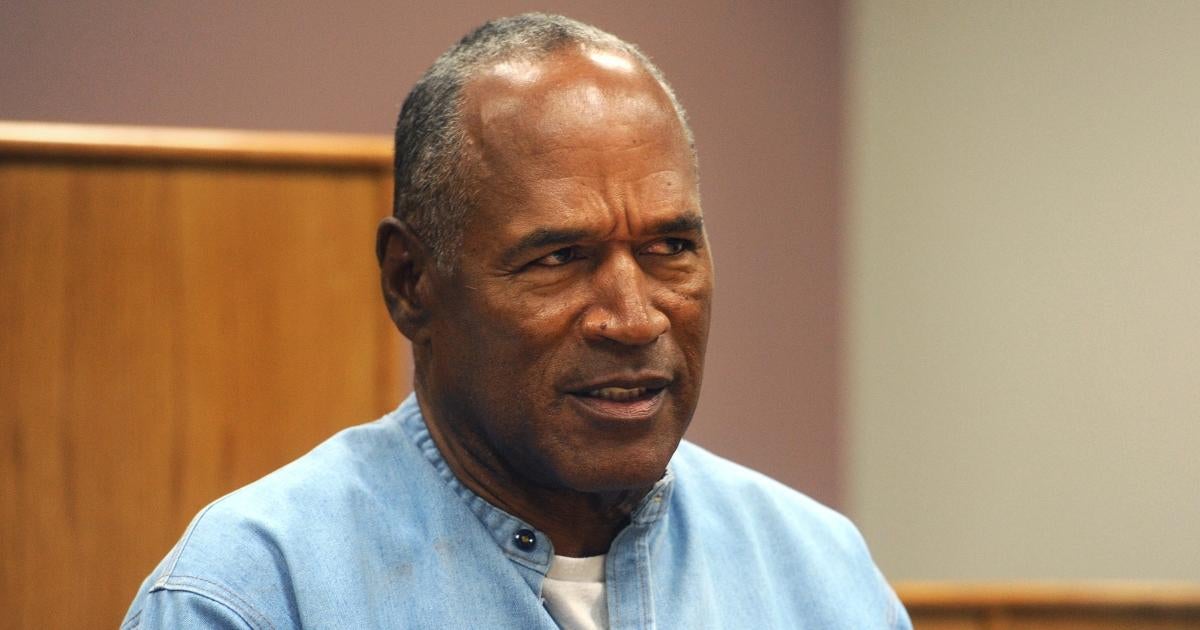This Is How You Can Make Your Netflix Look Amazing
Did you know that you may not be getting the full experience Netflix has to offer while taking in [...]

Did you know that you may not be getting the full experience Netflix has to offer while taking in your favorite shows such as Stranger Things, Orange Is The New Black, or whatever series you are currently binge-watching? Worry not, we are going to help you figure out how you can get the best possible look at every show on Netflix.
You can get the best setting for viewing by making sure that your app is configured correctly, and if you are using the preferred browser.
First step is to make sure that your screen settings are in the optimal setting. To do so, click "Your Account" in the drop-down menu under your username. Select "Playback Settings," and then you can actually tell Netflix to always use the highest video quality instead of adjusting the setting to match your connection speed. (You will be restricted by what plan you're on - standard and premium users only get access to HD and ultra HD).
Second step, make sure that you are using the best browser for Netflix. According to Gizmodo, due to the way Netflix handles HTML5, streaming on Firefox, Chrome, and Opera are limited to 720p HD. If you want to be guaranteed the full 1080p video clarity, launch Safari, Microsoft Edge, or Internet Explorer instead.
While watching, you can press Ctrl+Alt+Shift+S in order to see the available bitrates. If the maximum is 3,000 or less then you will be capped at 720p. By clicking "Override," you can specify the video quality you want to use. Also, by hitting Ctrl+Alt+Shift+D, the current resolution will appear on the screen.
Lastly, you're going to want to make sure your broadband connection is working as well as it can.
So, there you go! Now you will forevermore be able to enjoy your crystal clear Netflix shows in the stunning beauty of 1080p.
You're welcome.
[H/T Gizmodo]